Last searched movies
To discover your next movie to watch, simply input the title of a film you enjoyed into the provided form, and a list of similar movies will be generated. This list is created automatically, taking into account various movie parameters and incorporating expert recommendations.The algorithm for movie selection is continually refined, so don't be surprised if films you've already seen appear in the list of similar movies.
You also have the option to select a movie based on a specific theme of interest. We've categorized all themes into several groups like Genere and Year .On the best movies pages, movies are organized by their relevance to the chosen theme. You can also quickly filter the best or newest films using different sorting options.
Last searched tv shows
To discover your next TV show to binge-watch, simply input the title of a series you enjoyed into the form provided and a list of similar shows will be presented. This list is generated automatically, taking into account various aspects of the shows and incorporating both algorithmic suggestions and expert recommendations.The process of curating these recommendations is continually refined, so don't be surprised if shows you've already seen appear in the list of similar TV series.